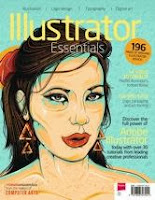Recently
I`ve been searching through graphic design job offers which are available on
numerous recruitment websites. I`ve been trying to understand what requirements
are most commonly specified in this adverts and think about my own skills and
abilities which could suit them.
Analyzing a
graphic designer`s job offers I realized
that a great impact is put on communication skills. Apart from obvious requirements
like ability to think creatively and relevant
knowledge on appropriate level, skills
like ability to manage own workload and work within set time parameters, lateral
thinking or the ability to work collaboratively are essential.
Because I
didn`t give enough thought to this part of job specification before, this time I decided to focus on the ones which concern team
work, communication and management skills.
In my
research I focused on job offers for
junior and freelance graphic designers- the ones I could be interested
in. The job specifications vary
depending on the character of the job,
but analyzing a few of them I was able to find a common ground for all of them.
I separated
the requirements into four parts- experience, knowledge, collaborative skills
and skills and attributes which influence the individual work.
Experience.
Nowadays
relevant experience is vital in nearly every job. It is no different in graphic
designer world. Some of the job offers cites a very specific requirements
concerning experience- which is often of 2-3 years whereas other job offers
mention just the field of experience which is required, but not the exact time span
i.e. experience in using CMS systems
I have no
working experience in graphic design industry but I could get an experience in
some specific area of graphic design through college or work placement.
Knowledge.
Depending
on a company the requirements concerning the level of knowledge can vary. I
noticed that the most wanted is print production and the relevant computer
programs knowledge. Some of the job specifications mention school degree, but that
is just minority of them.
I think my
college is going to help me to get knowledge on appropriate level. I`m going to
have to expand it though home study as well (i.e. through on-line tutorials
etc) The internet is a great source of information on graphic design. On this
stage of my study I don`t think my level of knowledge would meet the
requirements specified by employers.
Collaborative skills.
A great
impact is put on communication skills. This helps in team work as well as
dealing with a client directly. The ability to present ideas or creative
concept is important too.
I think I
am a person who enjoys team working
which I could tell from my previous job experience. I am not a leader type,
that is why I`m not able to manage people in their work.
Skills and attributes which influence the
individual work.
All the job
offers I have seen emphasize the importance of the ability to manage your own
workload, great attention to details,
excellent time management skills, self-motivation and enthusiasm.
Over the
last 2 years in college I`ve been learning how to manage a project and organize
my own work. Despite of this experience I think that there is still a big scope
for improvement. Last year`s ppd task concerning time management skills made me
aware of the techniques to learn it. I`m still learning how to manage my time. I`m
going to take a closer look to my time management skills and try to improve it.
Unfortunately
I am not a person who pays attention to details. Being aware of this and knowing
that this a precious attribute of graphic designer I try to focus more on details.
Summary:
The typical work activities for graphic
designers include:
-meeting clients to establish the business objectives and requirements of
the job
-interpreting
business needs and coming up with a concept to suit their purpose
-estimating
time frame for the project
-developing
design brief
-thinking
creatively to produce an idea or concept
-presenting
finalized ideas to the clients
-working as
a part of a team with printers, copywriters, photographers etc.
To perform well in the industry graphic
designer has to meet requirements listed in job specifications. The most
commonly mentioned specifications are:
excellent
communication skills
ability to
sell/present an idea/creative concept
ability to
deal with client directly
great
attention to details
ability to
manage own workload