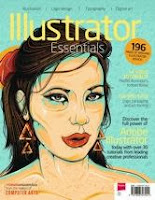Thanks to the "Veerle Duoh" tutorials I had a chance to rediscover the numerous possibilities that the appearance panel give.Using the appearance panel we are able to create some spectacular images by simply changing the colors and transparency of the strokes.
In a very quick, few steps that I followed to do some exercise I managed to create interesting pictures with only one path.
The appearance panel shows different attributes of a path or object. Fills and strokes applied to a path can create interesting shapes.With just a simple path we can easily create some really interesting compositions.
By stacking multiple white and black strokes of different weight on the top of another I managed to create the look of a railway.

On the same way - using black and white strokes of different weight and applying a dash option -I managed to create the look of a road.
Even though the picture below seems to look far more elaborated it was created on exactly the same way that the previous ones- with one path. This time I was experimenting with different colors, patterns, blending modes and with the transparency options.